Monday, January 28, 2008, 08:51 AM - 改機實驗
近來打開各大網路論壇、部落格找尋最Hot的文章莫過於教大家如何安裝使用MLDonkey,儼然養驢已經變成新生活運動。測試過SCTCS、aMule之後,MLDonkey讓我一直想躍躍欲試,無奈在ipkg list裡找不到MLDonkey的倩影,上Google也幾乎找不到WL-500跟MLDonkey有任何的交集,倒是看到幾篇兄弟機WL-700gE上安裝MLDonkey的文章討論。在失望中又燃起一絲的希望,於是參考國外網友的文章嘗試看看,或許可以讓我試出來。
經過幾天的測試,初步確認WL-500系列養驢是可行的,而且安裝步驟非常簡單。
測試環境:
頻寬:2M/256K ADSL
Router:DrayTek Vigor 2900
測試機:ASUS WL-HDD 2.5
GUI client:sancho 0.9.4-58


接下來我們就一步一步來安裝MLDonkey吧
首先我們查一下 http://oleg.wl500g.info/bin/mlnet/ ,這裡應該是有善心人士幫大家編譯好的MLDonkey,目前最新版本是2.9.3,所以待會我們會以此做為安裝標的。
cd /opt/bin
wget http://oleg.wl500g.info/bin/mlnet/293/mlnet.byte.gz
gunzip mlnet.byte.gz
mv mlnet.byte mlnet
chmod +x mlnet
到此,我們已經取得mlnet主程式,接下來再寫個script來自動啟動mlnet,編輯 /opt/etc/init.d/S91mlnet,內容是:
#!/bin/sh
if [ -n "`pidof mlnet`" ]; then
echo "Kill old program..."
killall mlnet
sleep 10
fi
export HOME=/opt/share
export LC_ALL=zh_TW.UTF-8
rm /opt/share/.mldonkey/*.tmp 2>/dev/null
rm /opt/share/.mldonkey/mlnet.log 2>/dev/null
rm /opt/share/.mldonkey/*.pid 2>/dev/null
/opt/bin/mlnet -allowed_ips '0.0.0.0/0'&
編輯完成,別忘了還要改變檔案屬性,讓它可以被執行
chmod +x /opt/etc/init.d/S91mlnet
然後執行看看 /opt/etc/init.d/S91mlnet,如果成功會出現底下畫面
[admin@wl-hdd share]$ /opt/etc/init.d/S91mlnet
[admin@wl-hdd share]$ 2008/01/26 16:22:18 [cO] Starting MLDonkey 2.9.3 ...
2008/01/26 16:22:18 [cO] Language ZH_TW, locale UTF-8, ulimit for open files 1024
2008/01/26 16:22:18 [cO] MLDonkey is working in /opt/share/.mldonkey
2008/01/26 16:22:18 [cO] creating new MLDonkey base directory in /opt/share/.mldonkey
2008/01/26 16:22:18 [cO] loaded language resource file
2008/01/26 16:22:19 [DNS] Resolving [wl-hdd] ...
2008/01/26 16:22:19 [DNS] Resolving [www.mldonkey.org] ...
Setting option allowed_ips
2008/01/26 16:22:20 [cO] Logging in /opt/share/.mldonkey/mlnet.log
2008/01/26 16:22:37 [dMain] Core started
再來看一下Web界面,打開IE網址:http://wl-hdd:4080/,正常會出現底下畫面
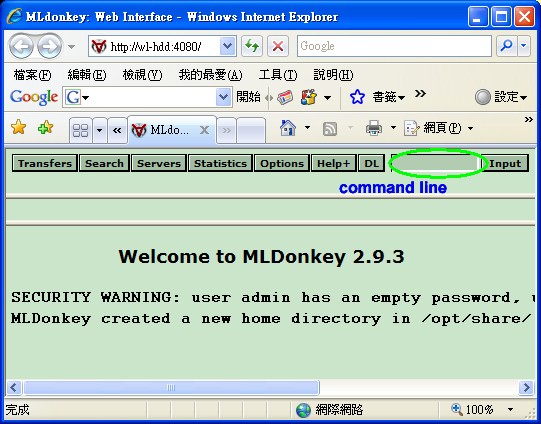
看到上面的畫面,請先在command line裡設定密碼,指令是
passwd 你的密碼
如果以上都正確,恭喜你已經取得養驢執照了
Web interface:
網址:http://wl-hdd:4080/
預設帳號:admin
Command line基本指令:
?:基本指令說明
??:所有指令說明
s <keywords>:搜尋關鍵字
vr:檢視搜尋結果
kill:結束MLdonkey(注意:這是終止主機端的MLDonkey,不只是關閉web視窗喔)
passwd <passwprd>:變更密碼
set max_hard_upload_rate <n>:設定最大上載速率,單位KB/s
set max_hard_download_rate <n>:設定最大下載速率,單位KB/s
set allowed_ips <option_value>:設定限定client ip位址
GUI Client: Sancho
請到Sancho Download下載最新版本,目前最新版本是 0.9.4-58。
這是一套非常容易上手的視窗操作界面,有用過eMule的人應該都會感覺似曾相識,網路上教學多如繁星,這裡不多做介紹,你用過就會知道。
問題:
1.中文檔名變亂碼,而且無法讀取:
解決:將 /opt/etc/init.d/S91mlnet 裡的 export LC_ALL=zh_TW.UTF-8 這一行前面加#,可解決無法讀取檔案的問題,但是依然會有檔名問題,最終途徑應該是把WL預設的samba 2.x換成samba 3.x才有辦法支援UTF-8格式檔名。
2.WL-HDD跑MLDonkey似乎還有一點吃力,畢竟on board 16MB RAM,還是稍嫌不夠力,建議32MB RAM以上機種來安裝跑起來會比較順一點。
討論區:
http://neture.hopto.org/digiland/viewtopic.php?id=151
參考資料:
http://mldonkey.sourceforge.net/Main_Page
http://wiki.gentoo.tw/mediawiki/index.php/Mldonkey
http://abintech.azhai.org/2007_06_28_archive.html
http://www.mobile01.com/topicdetail.php ... 02&p=1
http://sancho-gui.sourceforge.net/
Tuesday, October 7, 2014, 09:28 PM
Wow, this post is nice, my sister is analyzing these kinds of things, therefore I am going to convey her.Wednesday, May 2, 2012, 05:03 PM
herve leger online Herve leger dress white herve leger dresses Herve Leger Bandage Dresses pink herve leger Herve Leger Gown herve ledger dresses Herve Leger Strapless Dress herve leger red.Thursday, April 19, 2012, 07:30 PM
mens watch replica watches nixon watches tag heuer watches tag heuer calibre, fake montblanc watches fake montblanc watches.Wednesday, April 11, 2012, 12:56 AM
oil painting replicas oil painting for sale cheap oil paint Mother and Child oil paintings oil paintings original Neo-Plasticism oil paintings how to use oil paints Academic-Classicism oil paintings oil paintings reproductions.Monday, April 9, 2012, 09:44 PM
airbrush tattoo supplies tattoo supplies tattoo accessories Round Shaders Tattoo Needles tattoo machine frame 1 Machine Tattoo Kits tattoo starter kits.
 大頭貼
大頭貼





