#1 2010-07-01 22:13:10
世界杯 Wireless-N Gigabit Router 四強效能 PK 賽
暌違四年的世界杯足球賽在南非熱鬧開踢,相信足球迷應該都沒錯過每一場精彩賽事,咱們網路界高階 Router 當然也要來湊一咖,小弟厚著臉皮向廠商借來四台 Wireless-N Gigabit Router ,也想來個效能大PK,所以本文標題就簡稱為世界杯四借杯 Wireless-N Gigabit Router 四強效能 PK 賽,如果您是被標題給騙進來的,小弟先跟您說一聲 sorry 

這一次我們借到四台在本地市場上能見度較高的機型(當然也可以說小弟只能借得到的機型),依廠牌字母排序分別是ASUS RT-N16、Buffalo WZR-HP-G300NH、DrayTek Vigor2130 及 TP-Link TL-WR1043ND,其中DrayTek Vigor2130 只借到有線版本,如果廠商看到這一篇願意補借DrayTek Vigor2130n測試,我們很樂意將 WLAN 部份測試數據補齊。
底下是這四台基本硬體規格: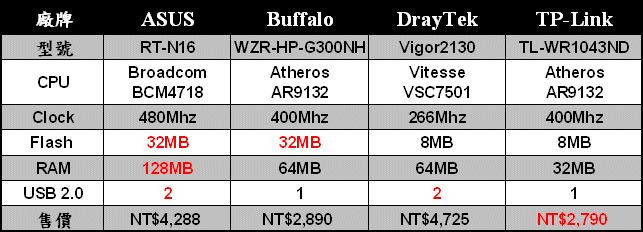
測試環境說明:
Client:Eee BOX B204 gigabit + 802.11n(1T1R)
Server:Synology DS209 NAS gigabit
網路線:CAT-5e
無線連線模式:WPA2-personal AES / Bandwidth:40Mhz
WAN to LAN:以 DMZ 模式測試
測試工具:iperf 同時開5個session,連續測試60秒
MTU,Jumbo frame 皆為系統預設值
實測數據:
ASUS RT-N16
韌體版本: 1.0.1.4
LAN to LAN
C:\>iperf -c 192.168.1.50 -w 128k -t 60 -P 5
------------------------------------------------------------
Client connecting to 192.168.1.50, TCP port 5001
TCP window size: 128 KByte
------------------------------------------------------------
[1864] local 192.168.1.129 port 3540 connected with 192.168.1.50 port 5001
[1896] local 192.168.1.129 port 3538 connected with 192.168.1.50 port 5001
[1880] local 192.168.1.129 port 3539 connected with 192.168.1.50 port 5001
[1912] local 192.168.1.129 port 3537 connected with 192.168.1.50 port 5001
[1848] local 192.168.1.129 port 3541 connected with 192.168.1.50 port 5001
[ ID] Interval Transfer Bandwidth
[1896] 0.0-60.0 sec 174 MBytes 24.3 Mbits/sec
[1864] 0.0-60.0 sec 191 MBytes 26.7 Mbits/sec
[1880] 0.0-60.0 sec 821 MBytes 115 Mbits/sec
[1912] 0.0-60.0 sec 732 MBytes 102 Mbits/sec
[1848] 0.0-60.0 sec 728 MBytes 102 Mbits/sec
[SUM] 0.0-60.1 sec 2.58 GBytes 369 Mbits/sec
WLAN to LAN
C:\>iperf -c 192.168.1.50 -w 128k -t 60 -P 5
------------------------------------------------------------
Client connecting to 192.168.1.50, TCP port 5001
TCP window size: 128 KByte
------------------------------------------------------------
[1848] local 192.168.1.2 port 3779 connected with 192.168.1.50 port 5001
[1896] local 192.168.1.2 port 3776 connected with 192.168.1.50 port 5001
[1864] local 192.168.1.2 port 3778 connected with 192.168.1.50 port 5001
[1880] local 192.168.1.2 port 3777 connected with 192.168.1.50 port 5001
[1912] local 192.168.1.2 port 3775 connected with 192.168.1.50 port 5001
[ ID] Interval Transfer Bandwidth
[1864] 0.0-60.1 sec 59.5 MBytes 8.31 Mbits/sec
[1896] 0.0-60.1 sec 59.7 MBytes 8.33 Mbits/sec
[1848] 0.0-60.1 sec 60.3 MBytes 8.42 Mbits/sec
[1880] 0.0-60.1 sec 60.3 MBytes 8.41 Mbits/sec
[1912] 0.0-60.1 sec 60.3 MBytes 8.41 Mbits/sec
[SUM] 0.0-60.1 sec 300 MBytes 41.9 Mbits/sec
LAN to WAN
C:\>iperf -c 192.168.1.50 -w 128k -t 60 -P 5
------------------------------------------------------------
Client connecting to 192.168.1.50, TCP port 5001
TCP window size: 128 KByte
------------------------------------------------------------
[1864] local 192.168.2.2 port 4402 connected with 192.168.1.50 port 5001
[1880] local 192.168.2.2 port 4401 connected with 192.168.1.50 port 5001
[1912] local 192.168.2.2 port 4399 connected with 192.168.1.50 port 5001
[1848] local 192.168.2.2 port 4403 connected with 192.168.1.50 port 5001
[1896] local 192.168.2.2 port 4400 connected with 192.168.1.50 port 5001
[ ID] Interval Transfer Bandwidth
[1864] 0.0-60.0 sec 173 MBytes 24.2 Mbits/sec
[1912] 0.0-60.0 sec 701 MBytes 97.9 Mbits/sec
[1880] 0.0-60.0 sec 811 MBytes 113 Mbits/sec
[1848] 0.0-60.0 sec 723 MBytes 101 Mbits/sec
[1896] 0.0-60.0 sec 189 MBytes 26.4 Mbits/sec
[SUM] 0.0-60.1 sec 2.54 GBytes 363 Mbits/sec
WAN to LAN
ds209> iperf -c 192.168.1.1 -w 128k -t 60 -P 5
------------------------------------------------------------
Client connecting to 192.168.1.1, TCP port 5001
TCP window size: 212 KByte (WARNING: requested 128 KByte)
------------------------------------------------------------
[ 7] local 192.168.1.50 port 58480 connected with 192.168.1.1 port 5001
[ 3] local 192.168.1.50 port 58476 connected with 192.168.1.1 port 5001
[ 4] local 192.168.1.50 port 58477 connected with 192.168.1.1 port 5001
[ 5] local 192.168.1.50 port 58478 connected with 192.168.1.1 port 5001
[ 6] local 192.168.1.50 port 58479 connected with 192.168.1.1 port 5001
[ ID] Interval Transfer Bandwidth
[ 3] 0.0-60.0 sec 217 MBytes 30.4 Mbits/sec
[ ID] Interval Transfer Bandwidth
[ 4] 0.0-60.0 sec 313 MBytes 43.8 Mbits/sec
[ ID] Interval Transfer Bandwidth
[ 7] 0.0-60.0 sec 487 MBytes 68.1 Mbits/sec
[ ID] Interval Transfer Bandwidth
[ 6] 0.0-60.5 sec 227 MBytes 31.5 Mbits/sec
[ ID] Interval Transfer Bandwidth
[ 5] 0.0-67.8 sec 355 MBytes 44.0 Mbits/sec
[SUM] 0.0-67.8 sec 1.56 GBytes 198 Mbits/sec
Buffalo WZR-HP-G300NH
韌體版本:Ver.1.65
LAN to LAN
C:\>iperf -c 192.168.1.50 -w 128k -t 60 -P 5
------------------------------------------------------------
Client connecting to 192.168.1.50, TCP port 5001
TCP window size: 128 KByte
------------------------------------------------------------
[1912] local 192.168.1.2 port 1998 connected with 192.168.1.50 port 5001
[1848] local 192.168.1.2 port 2002 connected with 192.168.1.50 port 5001
[1880] local 192.168.1.2 port 2000 connected with 192.168.1.50 port 5001
[1896] local 192.168.1.2 port 1999 connected with 192.168.1.50 port 5001
[1864] local 192.168.1.2 port 2001 connected with 192.168.1.50 port 5001
[ ID] Interval Transfer Bandwidth
[1912] 0.0-60.0 sec 731 MBytes 102 Mbits/sec
[1848] 0.0-60.0 sec 866 MBytes 121 Mbits/sec
[1880] 0.0-60.0 sec 787 MBytes 110 Mbits/sec
[1896] 0.0-60.0 sec 217 MBytes 30.4 Mbits/sec
[1864] 0.0-60.0 sec 194 MBytes 27.1 Mbits/sec
[SUM] 0.0-60.1 sec 2.73 GBytes 390 Mbits/sec
WLAN to LAN
C:\>iperf -c 192.168.1.50 -w 128k -t 60 -P 5
------------------------------------------------------------
Client connecting to 192.168.1.50, TCP port 5001
TCP window size: 128 KByte
------------------------------------------------------------
[1864] local 192.168.1.3 port 2546 connected with 192.168.1.50 port 5001
[1880] local 192.168.1.3 port 2545 connected with 192.168.1.50 port 5001
[1896] local 192.168.1.3 port 2544 connected with 192.168.1.50 port 5001
[1912] local 192.168.1.3 port 2543 connected with 192.168.1.50 port 5001
[1848] local 192.168.1.3 port 2547 connected with 192.168.1.50 port 5001
[ ID] Interval Transfer Bandwidth
[1864] 0.0-60.0 sec 125 MBytes 17.4 Mbits/sec
[1912] 0.0-60.0 sec 117 MBytes 16.4 Mbits/sec
[1848] 0.0-60.0 sec 118 MBytes 16.5 Mbits/sec
[1880] 0.0-60.0 sec 118 MBytes 16.5 Mbits/sec
[1896] 0.0-60.0 sec 123 MBytes 17.2 Mbits/sec
[SUM] 0.0-60.0 sec 600 MBytes 83.9 Mbits/sec
LAN to WAN
C:\>iperf -c 192.168.1.50 -w 128k -t 60 -P 5
------------------------------------------------------------
Client connecting to 192.168.1.50, TCP port 5001
TCP window size: 128 KByte
------------------------------------------------------------
[1864] local 192.168.3.3 port 2669 connected with 192.168.1.50 port 5001
[1848] local 192.168.3.3 port 2670 connected with 192.168.1.50 port 5001
[1912] local 192.168.3.3 port 2666 connected with 192.168.1.50 port 5001
[1880] local 192.168.3.3 port 2668 connected with 192.168.1.50 port 5001
[1896] local 192.168.3.3 port 2667 connected with 192.168.1.50 port 5001
[ ID] Interval Transfer Bandwidth
[1864] 0.0-60.1 sec 211 MBytes 29.5 Mbits/sec
[1880] 0.0-60.3 sec 227 MBytes 31.6 Mbits/sec
[1912] 0.0-60.3 sec 203 MBytes 28.2 Mbits/sec
[1896] 0.0-60.3 sec 197 MBytes 27.4 Mbits/sec
[1848] 0.0-60.7 sec 216 MBytes 29.9 Mbits/sec
[SUM] 0.0-60.7 sec 1.03 GBytes 146 Mbits/sec
WAN to LAN
ds209> iperf -c 192.168.1.1 -w 128k -t 60 -P 5
------------------------------------------------------------
Client connecting to 192.168.1.1, TCP port 5001
TCP window size: 212 KByte (WARNING: requested 128 KByte)
------------------------------------------------------------
[ 7] local 192.168.1.50 port 35289 connected with 192.168.1.1 port 5001
[ 3] local 192.168.1.50 port 35285 connected with 192.168.1.1 port 5001
[ 4] local 192.168.1.50 port 35286 connected with 192.168.1.1 port 5001
[ 5] local 192.168.1.50 port 35287 connected with 192.168.1.1 port 5001
[ 6] local 192.168.1.50 port 35288 connected with 192.168.1.1 port 5001
[ ID] Interval Transfer Bandwidth
[ 7] 0.0-60.0 sec 209 MBytes 29.2 Mbits/sec
[ ID] Interval Transfer Bandwidth
[ 6] 0.0-60.0 sec 176 MBytes 24.6 Mbits/sec
[ ID] Interval Transfer Bandwidth
[ 4] 0.0-60.0 sec 159 MBytes 22.3 Mbits/sec
[ ID] Interval Transfer Bandwidth
[ 5] 0.0-60.0 sec 214 MBytes 29.9 Mbits/sec
[ ID] Interval Transfer Bandwidth
[ 3] 0.0-60.1 sec 262 MBytes 36.7 Mbits/sec
[SUM] 0.0-60.1 sec 1021 MBytes 143 Mbits/sec
DrayTek Vigor2130
韌體版本:v1.3.0.1
LAN to LAN
C:\>iperf -c 192.168.1.50 -w 128k -t 60 -P 5
------------------------------------------------------------
Client connecting to 192.168.1.50, TCP port 5001
TCP window size: 128 KByte
------------------------------------------------------------
[1912] local 192.168.1.10 port 2503 connected with 192.168.1.50 port 5001
[1896] local 192.168.1.10 port 2504 connected with 192.168.1.50 port 5001
[1864] local 192.168.1.10 port 2506 connected with 192.168.1.50 port 5001
[1880] local 192.168.1.10 port 2505 connected with 192.168.1.50 port 5001
[1848] local 192.168.1.10 port 2507 connected with 192.168.1.50 port 5001
[ ID] Interval Transfer Bandwidth
[1912] 0.0-60.0 sec 264 MBytes 36.9 Mbits/sec
[1896] 0.0-60.0 sec 1023 MBytes 143 Mbits/sec
[1864] 0.0-60.0 sec 1.00 GBytes 144 Mbits/sec
[1880] 0.0-60.0 sec 259 MBytes 36.1 Mbits/sec
[1848] 0.0-60.0 sec 240 MBytes 33.6 Mbits/sec
[SUM] 0.0-60.1 sec 2.75 GBytes 393 Mbits/sec
WLAN to LAN(Vigor2130n 韌體版本:v1.3.0)
C:\>iperf -c 192.168.2.50 -w 128k -t 60 -P 5
------------------------------------------------------------
Client connecting to 192.168.2.50, TCP port 5001
TCP window size: 128 KByte
------------------------------------------------------------
[1896] local 192.168.2.170 port 1058 connected with 192.168.2.50 port 5001
[1912] local 192.168.2.170 port 1057 connected with 192.168.2.50 port 5001
[1880] local 192.168.2.170 port 1059 connected with 192.168.2.50 port 5001
[1864] local 192.168.2.170 port 1060 connected with 192.168.2.50 port 5001
[1848] local 192.168.2.170 port 1061 connected with 192.168.2.50 port 5001
[ ID] Interval Transfer Bandwidth
[1880] 0.0-60.1 sec 118 MBytes 16.5 Mbits/sec
[1912] 0.0-60.1 sec 119 MBytes 16.6 Mbits/sec
[1896] 0.0-60.1 sec 115 MBytes 16.1 Mbits/sec
[1864] 0.0-60.1 sec 114 MBytes 16.0 Mbits/sec
[1848] 0.0-60.1 sec 118 MBytes 16.4 Mbits/sec
[SUM] 0.0-60.1 sec 584 MBytes 81.5 Mbits/sec
LAN to WAN
C:\>iperf -c 192.168.1.50 -w 128k -t 60 -P 5
------------------------------------------------------------
Client connecting to 192.168.1.50, TCP port 5001
TCP window size: 128 KByte
------------------------------------------------------------
[1880] local 192.168.2.10 port 2595 connected with 192.168.1.50 port 5001
[1848] local 192.168.2.10 port 2597 connected with 192.168.1.50 port 5001
[1896] local 192.168.2.10 port 2594 connected with 192.168.1.50 port 5001
[1864] local 192.168.2.10 port 2596 connected with 192.168.1.50 port 5001
[1912] local 192.168.2.10 port 2593 connected with 192.168.1.50 port 5001
[ ID] Interval Transfer Bandwidth
[1848] 0.0-60.1 sec 813 MBytes 114 Mbits/sec
[1880] 0.0-60.1 sec 822 MBytes 115 Mbits/sec
[1896] 0.0-60.0 sec 195 MBytes 27.2 Mbits/sec
[1864] 0.0-60.0 sec 179 MBytes 25.0 Mbits/sec
[1912] 0.0-60.0 sec 781 MBytes 109 Mbits/sec
[SUM] 0.0-60.1 sec 2.72 GBytes 389 Mbits/sec
WAN to LAN
ds209> iperf -c 192.168.1.1 -w 128k -t 60 -P 5
------------------------------------------------------------
Client connecting to 192.168.1.1, TCP port 5001
TCP window size: 212 KByte (WARNING: requested 128 KByte)
------------------------------------------------------------
[ 7] local 192.168.1.50 port 57505 connected with 192.168.1.1 port 5001
[ 3] local 192.168.1.50 port 57501 connected with 192.168.1.1 port 5001
[ 4] local 192.168.1.50 port 57502 connected with 192.168.1.1 port 5001
[ 5] local 192.168.1.50 port 57503 connected with 192.168.1.1 port 5001
[ 6] local 192.168.1.50 port 57504 connected with 192.168.1.1 port 5001
[ ID] Interval Transfer Bandwidth
[ 4] 0.0-60.0 sec 115 MBytes 16.1 Mbits/sec
[ ID] Interval Transfer Bandwidth
[ 6] 0.0-60.0 sec 128 MBytes 17.9 Mbits/sec
[ ID] Interval Transfer Bandwidth
[ 5] 0.0-60.0 sec 99.8 MBytes 13.9 Mbits/sec
[ ID] Interval Transfer Bandwidth
[ 7] 0.0-60.0 sec 102 MBytes 14.3 Mbits/sec
[ ID] Interval Transfer Bandwidth
[ 3] 0.0-60.1 sec 196 MBytes 27.3 Mbits/sec
[SUM] 0.0-60.1 sec 641 MBytes 89.5 Mbits/sec
TP-Link TL-WR1043ND
韌體版本:V1(2010/04/27版)
LAN to LAN
C:\>iperf -c 192.168.1.50 -w 128k -t 60 -P 5
------------------------------------------------------------
Client connecting to 192.168.1.50, TCP port 5001
TCP window size: 128 KByte
------------------------------------------------------------
[1848] local 192.168.1.101 port 1698 connected with 192.168.1.50 port 5001
[1864] local 192.168.1.101 port 1697 connected with 192.168.1.50 port 5001
[1912] local 192.168.1.101 port 1694 connected with 192.168.1.50 port 5001
[1880] local 192.168.1.101 port 1696 connected with 192.168.1.50 port 5001
[1896] local 192.168.1.101 port 1695 connected with 192.168.1.50 port 5001
[ ID] Interval Transfer Bandwidth
[1848] 0.0-60.0 sec 259 MBytes 36.2 Mbits/sec
[1912] 0.0-60.0 sec 216 MBytes 30.2 Mbits/sec
[1864] 0.0-60.0 sec 1.08 GBytes 154 Mbits/sec
[1880] 0.0-60.0 sec 216 MBytes 30.2 Mbits/sec
[1896] 0.0-60.0 sec 988 MBytes 138 Mbits/sec
[SUM] 0.0-60.0 sec 2.71 GBytes 388 Mbits/sec
WLAN to LAN
C:\>iperf -c 192.168.1.50 -w 128k -t 60 -P 5
------------------------------------------------------------
Client connecting to 192.168.1.50, TCP port 5001
TCP window size: 128 KByte
------------------------------------------------------------
[1864] local 192.168.1.101 port 1964 connected with 192.168.1.50 port 5001
[1848] local 192.168.1.101 port 1965 connected with 192.168.1.50 port 5001
[1896] local 192.168.1.101 port 1962 connected with 192.168.1.50 port 5001
[1880] local 192.168.1.101 port 1963 connected with 192.168.1.50 port 5001
[1912] local 192.168.1.101 port 1961 connected with 192.168.1.50 port 5001
[ ID] Interval Transfer Bandwidth
[1848] 0.0-60.0 sec 117 MBytes 16.4 Mbits/sec
[1880] 0.0-60.0 sec 118 MBytes 16.5 Mbits/sec
[1896] 0.0-60.0 sec 126 MBytes 17.6 Mbits/sec
[1912] 0.0-60.0 sec 118 MBytes 16.5 Mbits/sec
[1864] 0.0-60.0 sec 126 MBytes 17.6 Mbits/sec
[SUM] 0.0-60.0 sec 605 MBytes 84.5 Mbits/sec
LAN to WAN
C:\>iperf -c 192.168.1.50 -w 128k -t 60 -P 5
------------------------------------------------------------
Client connecting to 192.168.1.50, TCP port 5001
TCP window size: 128 KByte
------------------------------------------------------------
[1880] local 192.168.2.100 port 2365 connected with 192.168.1.50 port 5001
[1864] local 192.168.2.100 port 2366 connected with 192.168.1.50 port 5001
[1896] local 192.168.2.100 port 2364 connected with 192.168.1.50 port 5001
[1848] local 192.168.2.100 port 2367 connected with 192.168.1.50 port 5001
[1912] local 192.168.2.100 port 2363 connected with 192.168.1.50 port 5001
[ ID] Interval Transfer Bandwidth
[1912] 0.0-60.0 sec 170 MBytes 23.7 Mbits/sec
[1864] 0.0-60.3 sec 205 MBytes 28.5 Mbits/sec
[1848] 0.0-60.3 sec 184 MBytes 25.5 Mbits/sec
[1896] 0.0-60.3 sec 200 MBytes 27.9 Mbits/sec
[1880] 0.0-60.4 sec 190 MBytes 26.3 Mbits/sec
[SUM] 0.0-60.4 sec 948 MBytes 132 Mbits/sec
WAN to LAN
ds209> iperf -c 192.168.1.1 -w 128k -t 60 -P 5
------------------------------------------------------------
Client connecting to 192.168.1.1, TCP port 5001
TCP window size: 212 KByte (WARNING: requested 128 KByte)
------------------------------------------------------------
[ 7] local 192.168.1.50 port 43438 connected with 192.168.1.1 port 5001
[ 3] local 192.168.1.50 port 43434 connected with 192.168.1.1 port 5001
[ 4] local 192.168.1.50 port 43435 connected with 192.168.1.1 port 5001
[ 5] local 192.168.1.50 port 43436 connected with 192.168.1.1 port 5001
[ 6] local 192.168.1.50 port 43437 connected with 192.168.1.1 port 5001
[ ID] Interval Transfer Bandwidth
[ 6] 0.0-60.0 sec 183 MBytes 25.5 Mbits/sec
[ ID] Interval Transfer Bandwidth
[ 3] 0.0-60.0 sec 208 MBytes 29.0 Mbits/sec
[ ID] Interval Transfer Bandwidth
[ 5] 0.0-60.0 sec 179 MBytes 25.1 Mbits/sec
[ ID] Interval Transfer Bandwidth
[ 7] 0.0-60.0 sec 144 MBytes 20.2 Mbits/sec
[ ID] Interval Transfer Bandwidth
[ 4] 0.0-60.1 sec 206 MBytes 28.8 Mbits/sec
[SUM] 0.0-60.1 sec 920 MBytes 129 Mbits/sec
各項數據整理統計如下: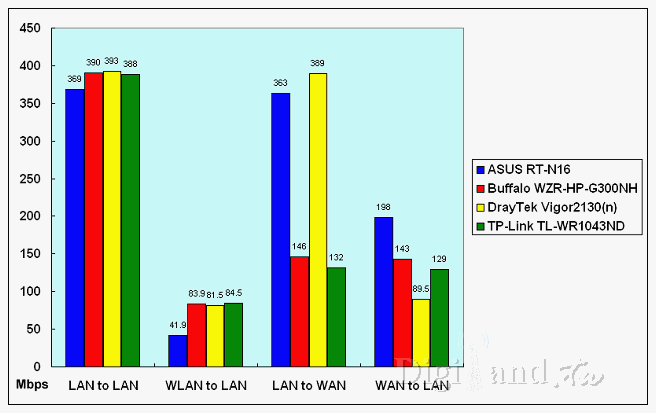
結論:
從上面的長條圖來看,似乎證明了較高價位的網路設備往往也能得較好的效能,例如:售價最高的 DrayTek Vigor2130 在 LAN to LAN 及 LAN to WAN 兩項數據取得領先,價格居次的 ASUS RT-N16 則在 WAN to LAN 項目裡拔得頭籌,而採用相同處理晶片的 Buffalo WZR-HP-G300NH 及 TP-Link TL-WR1043ND,兩者在價格及效能表現上都在伯仲之間,所以本屆(借)的效能之王非 DrayTek Vigor2130 莫屬。若以C/P值來看,考量到網友荷包,售價最便宜實惠的 TP-Link TL-WR1043ND 應該算是最能讓網友無痛升級 Wireless-N Gigabit Router 的機種。另外,Buffalo WZR-HP-G300NH 定價NT$2,890元卻能擁有 32MB Flash/64MB RAM 的強悍規格,應該也拉攏了不少選票。若考量到改機的需求,深受各家韌體所支持的當然還是首推 ASUS RT-N16,目前除了官方韌體外,還有三大韌體社群強力在支持維護,也是改機論壇裡常被討論的焦點。
最後很感謝廠商大力支持本次的測試工作,終於讓 Router 界四大天王有這個機會齊聚一堂,共襄四強PK賽盛舉,本文發表的同時世足賽也將準備進入最後四強決賽,希望大家在幫世界杯加油的同時,也別忘了幫網路界的四借杯加油 
參考文章:
ASUS RT-N16 四大韌體效能PK
居易(DrayTek) Vigor2130 測試
極速無線路由器 TP-Link TL-WR1043ND 開箱評測報告
技術問題請於論壇上集眾人之力公開討論,感恩

離線
#4 2010-07-02 15:34:23
Re: 世界杯 Wireless-N Gigabit Router 四強效能 PK 賽
google了一下
幫忙補充vigor 2130 CPU-info: VSC7501
http://www.hypertransport.org/docs/news … 2C7D52.pdf
Vitesse首款推出的G-RocX系列
晶片為V S C 7 5 0 1 G b E路由器單晶片,該晶片最高能支援6埠的GbE交換器。VSC7501搭載266MHz的ARM處理核心,具備32及16位元的DD R及SDR記憶體介面,以及16位元的
記憶體控制介面,交換器則支援4x的10/100/100實體層(P HY),及一個1xRGMII媒體控制(MAC)介面和一個1x G M I I/R G M I I/M II媒體控制介面。此外,V S C7501同樣具有32位元的PCI外接介面及2個U S B 2.0主控(HO ST)實體介面,擁有絕佳的擴充性,加
上使用硬體基礎的NAT(網路位址轉譯器)和先進的QoS技術,在網路連接與傳輸上都有極高的品質。
Jaroszewski表示,V S C7501除了具備優異的網路功能之外,在電耗與設計彈性也十分傑出。VS C7501同樣使用V i t e s s e專利的「a c t i P H Y」省電技術,單一晶片的電耗量僅3瓦(w),加上無需使用電扇,能降低
整體系統的電耗量。
離線
#6 2010-07-03 13:57:38
Re: 世界杯 Wireless-N Gigabit Router 四強效能 PK 賽
tivanmi 提到:
google了一下
幫忙補充vigor 2130 CPU-info: VSC7501
...
感謝提供資訊 
Axel 提到:
其實ASUS RT-N16國外價格已經降到100美金以下
希望台灣也儘快跟進
的確,本地售價應該還有很大的降價空間。
另外報告一個好消息,廠商看到本文後,已同意借測 DrayTek Vigor 2130n,所以下週有機會將 WLAN 部份測試數據補齊。
技術問題請於論壇上集眾人之力公開討論,感恩

離線
#7 2010-07-05 11:45:19
Re: 世界杯 Wireless-N Gigabit Router 四強效能 PK 賽
Aven 你好
看了這兩篇評測
https://digiland.tw/viewtopic.php?id=1200
https://digiland.tw/viewtopic.php?id=1218
測試做得非常詳盡,感謝
但是略有一些處疑問
這幾款千兆11n無線Router的局域網LAN端性能都只有不到400Mbps
是否測試平臺有性能瓶頸,無法探知路由Switch性能上限?
同樣,無線部份,這幾款應該是3x3 MIMO的11n Router,用1T1R的Wireless Adapter測試是否性能會有保留,不能反應Router的真實水準?
ps,附上大陸網友WZR-HP-G300NH,網絡卡AR5418,LAN->WLAN的拷貝測試截圖,無加密近距離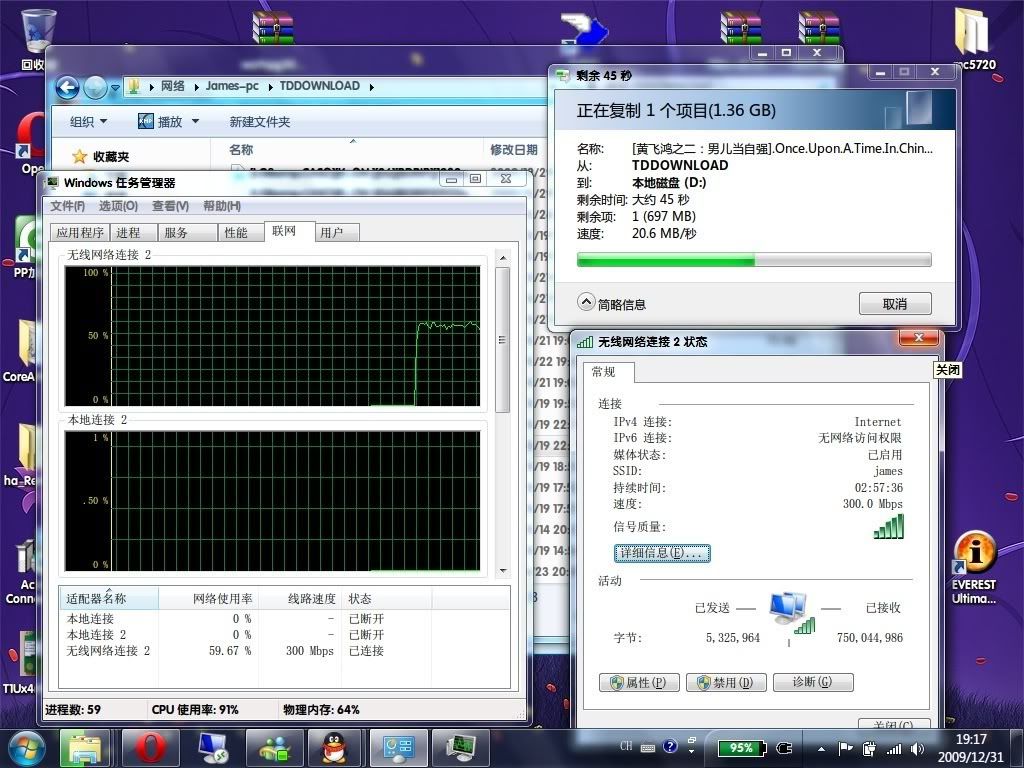
引自pcinlife,http://we.pcinlife.com/thread-1328923-1-3.html
離線
#8 2010-07-05 13:21:32
Re: 世界杯 Wireless-N Gigabit Router 四強效能 PK 賽
glk17 所言極是 
上述測試皆以本站現有設備下去測試,包括 Server,Client 兩端設備及使用網路線材皆是,所以本篇測出來的可能不是各機型的極限效能,若真的要測出極限,可能需要先打造一個專業的Lab環境才行(測試主機、無線網卡甚至網路線材都要指定最高規格,以免落入效能瓶頸),我想其花費恐怕也不是我們一般小老百姓可以花得起的。
但換個角度看,各機型在同樣且透明公開的測試環境下(使用同樣的Server,Client及網路線材等網路條件)測試,我想這樣的數據應該還是有一定的參考價值。
技術問題請於論壇上集眾人之力公開討論,感恩

離線
#9 2010-07-05 17:04:15
Re: 世界杯 Wireless-N Gigabit Router 四強效能 PK 賽
誠如Aven所言
我也是一名業餘網絡愛好者 也喜歡測試比較各家產品的性能,確實遇到最大問題還是條件簡陋,不可能有昂貴的實驗室器材或者各種高端設備來選擇。
也喜歡測試比較各家產品的性能,確實遇到最大問題還是條件簡陋,不可能有昂貴的實驗室器材或者各種高端設備來選擇。
(這是之前作的測時11n WLAN-LAN吞吐量的文章
http://glk17.blog.hexun.com/51033596_d.html)
所以,也在思考如何讓簡單的測試儘量能夠反饋較多的結果。
其一,就是像Aven的測試一樣,盡可能搭建一樣的測試平臺及環境,保證測試結果的客觀公正,唯一的變量就是路由,有可比性。
另外,我想是否可以像擂臺賽一樣,爲了反映出測試對象的極限性能,針對一款机子大家都盡可能提供自己測試的最高值。不變的是路由,變量是測試環境。測試結果越高的越接近設備的極限。籍由此也可以瞭解到與該路由最佳搭配的Adapter等設備。
最後修改: glk17 (2010-07-05 19:03:00)
離線
#10 2010-07-06 12:35:48
Re: 世界杯 Wireless-N Gigabit Router 四強效能 PK 賽
glk17 提到:
另外,我想是否可以像擂臺賽一樣,爲了反映出測試對象的極限性能,針對一款机子大家都盡可能提供自己測試的最高值。不變的是路由,變量是測試環境。測試結果越高的越接近設備的極限。籍由此也可以瞭解到與該路由最佳搭配的Adapter等設備。
這也是個好主意,將您所測出來的結果貼上來,希望大家一起共襄盛舉。
另外,Vigor2130n已經拿到,這兩天會再update一下測試數據。
技術問題請於論壇上集眾人之力公開討論,感恩

離線
相關討論主題
| 主題 | 回覆 | 點閱 | 最後發表 |
|---|---|---|---|
|
Wireless Client無法上網 作者 os2
|
3 | 13135 | 2018-01-14 16:28:49 作者 os2 |
|
|
45 | 255808 | 2017-08-01 10:59:05 作者 ken0618102000 |
|
置頂 |
10 | 55746 | 2016-07-08 19:59:25 作者 ss |
| 0 | 7491 | 2016-06-09 17:00:56 作者 Service | |
|
ASUS 第一台內建 USB 3.0 的 Router - RT-N65U 作者 wen1977
|
6 | 35054 | 2016-03-02 22:27:54 作者 byermikj |






