#1 2008-09-15 11:54:46
lighttpd + fastCGI 安裝教學
請先把ASUS主要的網頁移到其他的port
因為port80要拿來架設網頁的
$ nvram set http_lanport=8080
$ nvram commit
$ reboot
1.安裝lighttpd以及FastCGI
$ ipkg install lighttpd
$ ipkg install php-fcgi
2.停用lighttpd
$ /opt/etc/init.d/S80lighttpd stop
3.編輯 /opt/etc/lighttpd/lighttpd.conf(使用vi編輯器 要用nano或者joe都可以 )
$ vi /opt/etc/lighttpd/lighttpd.conf
###進入編輯狀態了###
(打字前請先按A開啟打字模式 按ESC之後按下"/"開啟搜尋模式)
按下"/"搜尋"server.port"
將數值從預設的8081改成80
按下"/"搜尋"url.access-deny"
按下兩次D刪除一整行並貼上開啟支援.sqlite
url.access-deny = ( "~", ".inc",".sqlite" )
搜尋 "# server.event-handler = "freebsd-kqueue" # needed on OS X"
改成 "server.event-handler = "poll" # needed on OS X"
按esc鍵輸入:x存檔離開
###離開編輯狀態了###
接著啟動lighttpd
$ /opt/etc/init.d/S80lighttpd start
打開瀏覽器輸入你自己的IP例如192.168.1.1
看看有沒有出現
lighttpd server is running
如果有就是成功囉
可以去玩PHP的其他東西了

--------------------------------------------------
參考文章以及感謝名單
https://digiland.tw/viewtopic.php?id=293&p=2 第20樓的qycity感謝他教了可以把ASUS選單移到其他port的指令
https://digiland.tw/viewtopic.php?id=234 感謝第3樓的igotcha發表除錯教學
http://wl500g.info/showthread.php?t=11481&page=3 第43樓的DrChair感謝他發表意見表示有可能是程式衝突
http://abintech.azhai.org/2007/01/php-l … stcgi.html 感謝Abin發表教學文章
最後修改: k13080215 (2008-09-15 20:44:20)
離線
#4 2008-10-06 21:13:20
Re: lighttpd + fastCGI 安裝教學
maha 提到:
各位好
我照著安裝成功了,可是出現了一個問題,機器reboot後必須要手動/opt/etc/init.d/S45php start /opt/etc/init.d/S80lighttpd start
而且連代的samba&sctcs在每次reboot都要手動啓動,請問這要怎解決,謝謝
對了!我的機器是 500gp v2,靭體版本 Oleg 1.9.2.7-10
那應該是 /opt/etc/init.d/rc.unslung 這一個啟動程序沒有正常執行,
請回頭檢視並參考基本改機流程那一篇關於 /opt/etc/init.d/rc.unslung 設定的部份是否正確。
技術問題請於論壇上集眾人之力公開討論,感恩

離線
#6 2008-12-10 23:19:37
Re: lighttpd + fastCGI 安裝教學
安裝完 lighttpd & php 後,建議可測試一下 phpinfo(),可同時驗證 http 及 php 的功能。
步驟:
1.建立 /opt/share/www/index.php
nano /opt/share/www/index.php
內容如下:
<?php
phpinfo();
?>
2.從瀏覽器裡執行http://192.168.1.1/,這時會出現如下圖的 PHP 資訊網頁,那就表示成功了。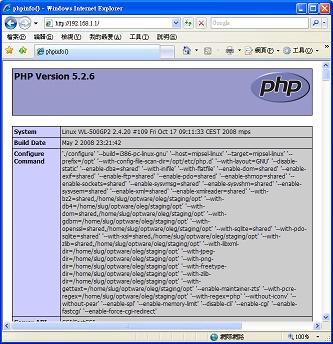
技術問題請於論壇上集眾人之力公開討論,感恩

離線
相關討論主題
| 主題 | 回覆 | 點閱 | 最後發表 |
|---|---|---|---|
|
求助 無法從外網連到 lighttpd 作者 jackggyy123
|
8 | 37531 | 2013-01-07 01:06:38 作者 clonglii |
|
lighttpd 與 nginx 問題~ 作者 ezo00001
|
1 | 11793 | 2011-06-22 21:55:11 作者 hippo |
|
|
80 | 311618 | 2011-06-03 22:35:44 作者 amingo |
|
[Optware] LightTPD name-based 虛擬主機 作者 hippo
|
0 | 9492 | 2011-05-19 11:56:05 作者 hippo |
|
Tomato 安裝教學 作者 game9910
|
1 | 26735 | 2010-12-13 09:17:22 作者 hippo |
 , 找到此篇做到 /opt/etc/init.d/S45php start
, 找到此篇做到 /opt/etc/init.d/S45php start





