#1 2009-04-02 00:26:59
rTorrent + nTorrent 完整攻略
現在寫這篇會不會有點老掉牙? 雖然版上已有前輩分享許多 rTorrent 教學,不過還是覺得這一篇簡單好用。另外 nTorrent 遠端管理界面,相較操作困難的 screen 文字界面,nTorrent 簡單好用多了。
廢話不多說,首先安裝 rTorrent
$ ipkg update
$ ipkg upgrade
$ ipkg install rtorrent
$ ipkg install screen
$ mkdir /opt/share/torrent/session
$ mkdir /opt/var
$ mkdir /opt/var/log
更名原有的 rtorrent.conf
$ mv /opt/etc/rtorrent.conf /opt/etc/rtorrent.conf.old
建立新檔 rtorrent.conf
$ nano /opt/etc/rtorrent.conf
底下各項參數,請依自己網路環境斟酌修改,不一定要100%照抄
scgi_port = localhost:5000
min_peers = 0
max_peers = 40
max_uploads = 5
port_range = 51777-51780
use_udp_trackers = yes
safe_sync = yes
dht = auto
dht_port = 6881
peer_exchange = yes
download_rate = 0
upload_rate = 60
check_hash = no
hash_read_ahead = 5
hash_max_tries = 5
hash_interval = 10
directory = /opt/share/torrent/work
session = /opt/share/torrent/session
schedule = watch_directory,5,5,load_start=/opt/share/torrent/dl/*.torrent
schedule = untied_directory,5,5,stop_untied=
schedule = untied_directory,5,5,close_untied=
schedule = untied_directory,5,5,remove_untied=
schedule = low_diskspace,5,60,close_low_diskspace=50M
encoding_list = UTF-8
設定防火牆
$ nano /usr/local/sbin/post-firewall
斟酌原有的設定加以修改
#!/bin/sh
iptables -D INPUT -j DROP
iptables -A INPUT -p tcp --dport 51777:51780 -j ACCEPT
iptables -A INPUT -p udp --dport 6881 -j ACCEPT
iptables -A INPUT -j DROP
編輯 /opt/etc/init.d/S99rtorrent
$ nano /opt/etc/init.d/S99rtorrent
若搜尋到 #!/opt/bin/bash 請改成 #!/bin/sh
若搜尋到 user="p2p" 或 user="root" 改成 user="admin"
若搜尋到 #dirlayout=RTORRENT_DEFAULT 取消#字號並改成 dirlayout=RTORRENT_ANOTHER
若搜尋到 ps -A 改成 ps (把 -A 刪掉)
最後別忘了將 /opt/etc/init.d/S99rtorrent 檔案屬性變更為可執行
$ chmod +x /opt/etc/init.d/S99rtorrent
將設定寫入flashfs 並重新啟動
$ flashfs save && flashfs commit && flashfs enable && reboot
下載並安裝 nTorrent 0.5
使用 SSH 方式連線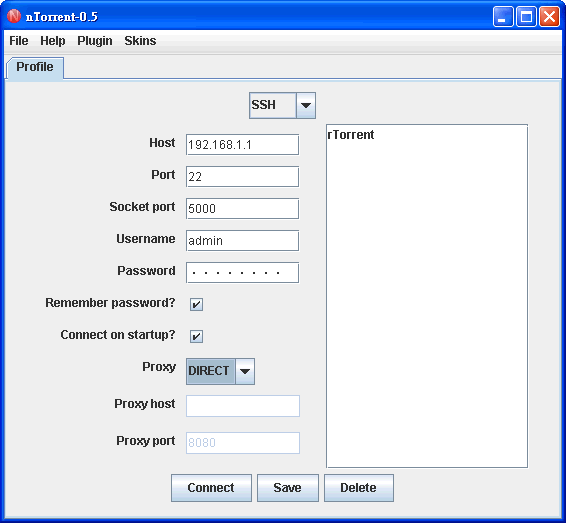
測試下載速度,2M 的 ADSL 已經跑到八成了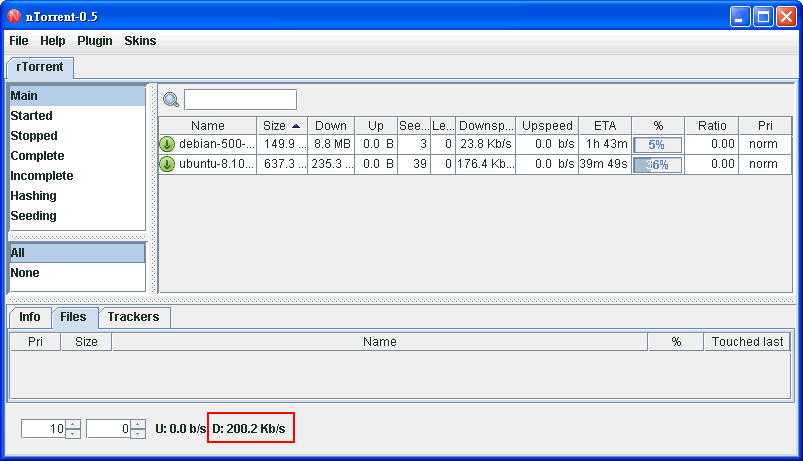
原始文章: http://wl500g.info/showpost.php?p=114794&postcount=2
下載 S99rtorrent 範例: http://wl500g.info/attachment.php?attac … 1239607750
感謝 leon.z 提供資訊: https://digiland.tw/viewtopic.php?id=725
感謝 allengran 提供資訊: https://digiland.tw/viewtopic.php?pid=3195#p3195
最後修改: Aven (2009-05-13 23:01:30)
技術問題請於論壇上集眾人之力公開討論,感恩

離線
#4 2009-04-03 00:00:56
Re: rTorrent + nTorrent 完整攻略
allengran 提到:
剛改了一下port設定
速度有進步
上傳60kbit/s(達到設定的上限)
下載0kbit/s
是做慈善事業嗎
人人為我,我為人人嘛 
下載速度跟種子熱門程度有關吧
你可以下載 ubuntu-8.10 來測試,應該可以塞爆你家的頻寬 
技術問題請於論壇上集眾人之力公開討論,感恩

離線
#5 2009-04-03 11:00:39
Re: rTorrent + nTorrent 完整攻略
Aven 提到:
allengran 提到:
剛改了一下port設定
速度有進步
上傳60kbit/s(達到設定的上限)
下載0kbit/s
是做慈善事業嗎人人為我,我為人人嘛
下載速度跟種子熱門程度有關吧
你可以下載 ubuntu-8.10 來測試,應該可以塞爆你家的頻寬
後來發現一切都是幻覺 
原來
為了要比較在PC和500GP的下載速度
所以我後來在PC下也開了迅雷下載同樣的torrent
然後...迅雷就連去500GP 把500GP先前抓的幾十MB的東西抓過來PC--區網互傳
當然就很快啦
當這幾十MB的資料傳完後 rtorrtent的速度就回到0了 
試了抓ubuntu
下載速度最快約11kb
這已經是我用rtorrent見過最快的速度了....
跟Aven大的速度比起來... 
要說中華電鎖3G的P2P嘛
從PC用迅雷下載又可以上一兩百KB
真的是很奇怪...
離線
#8 2009-04-12 09:51:13
Re: rTorrent + nTorrent 完整攻略
cris 提到:
自問自答,看了版上的文章裝了samba3應該就有支援了,另外請問如何停止插在wl500上的usb碟?用web的Eject USB Disk好像沒用,網芳還是可以進去讀資料。
用 umount 指令
$ umount
BusyBox v1.1.3 (2008.04.25-08:17+0000) multi-call binary
Usage: umount [flags] FILESYSTEM|DIRECTORY
技術問題請於論壇上集眾人之力公開討論,感恩

離線
相關討論主題
| 主題 | 回覆 | 點閱 | 最後發表 |
|---|---|---|---|
|
|
80 | 315901 | 2011-06-03 22:35:44 作者 amingo |
|
請問版上有沒有人使用 wl-500g + rtorrent ? 作者 cris
|
4 | 18540 | 2009-04-12 23:13:31 作者 cris |
|
RTORRENT 問題 作者 kfc
|
1 | 9898 | 2008-10-14 23:39:33 作者 zchwy |
|
求教 rtorrent 每天定時開關? 作者 starboy
|
0 | 7926 | 2008-05-02 22:38:00 作者 starboy |
|
rtorrent DHT 問題 作者 erickou
|
1 | 10288 | 2008-04-04 00:56:40 作者 ken1029 |








