#1 2009-07-18 12:16:25
[Optware] GNU nano 彩色顯示關鍵字
GNU nano是文字編輯器. 安裝後使用, 預設是無法將關鍵字用色彩突顯出來(syntax highlight), 總覺得有些許遺珠之憾. 好吧, 動手修改.
版本: nano - 2.1.9-1 - A pico like editor
1. 安裝
# ipkg-opt install nano
# ipkg-opt files nano
2. 檢查版本與編譯選項
# nano -V
GNU nano version 2.1.9 (compiled 01:11:43, Feb 19 2009)
(C) 1999, 2000, 2001, 2002, 2003, 2004, 2005, 2006, 2007
Free Software Foundation, Inc.
Email: nano@nano-editor.org Web: http://www.nano-editor.org/
Compiled options: --disable-nls --enable-color --enable-extra --enable-multibuffer --enable-nanorc
嗯, 有--enable-color, 可支援彩色顯示.
3. 修改設定檔
假設將nano用於script編輯, 使用/opt/share/nano/sh.nanorc的範例檔.
去除include前面的#
# nano /opt/etc/nanorc
include "/opt/share/nano/sh.nanorc"
4. 執行
# nano
Error in /opt/share/nano/sh.nanorc on line 6: Bad regex "[[:<:]](case|do|done|elif|else|esac|exit|fi|for|function|if|in|local|read|return|select|shift|then|time|until|while)[[:>:]]": Invalid character class name
Error in /opt/share/nano/sh.nanorc on line 8: Bad regex "-[Ldefgruwx][[:>:]]": Invalid character class name
Error in /opt/share/nano/sh.nanorc on line 9: Bad regex "-(eq|ne|gt|lt|ge|le|s|n|z)[[:>:]]": Invalid character class name
Error in /opt/share/nano/sh.nanorc on line 10: Bad regex "[[:<:]](cat|cd|chmod|chown|cp|echo|env|export|grep|install|let|ln|make|mkdir|mv|rm|sed|set|tar|touch|umask|unset)[[:>:]]": Invalid character class name
咦, 錯誤.
5. 編輯/opt/share/nano/sh.nanorc, 去除6, 8, 9, 10行的\>
# nano /opt/share/nano/sh.nanorc
color green "(case|do|done|elif|else|esac|exit|fi|for|function|if|in|local|read|return|select|shift|then|time|until|while)"
color green "-[Ldefgruwx]"
color green "-(eq|ne|gt|lt|ge|le|s|n|z)"
color brightblue "(cat|cd|chmod|chown|cp|echo|env|export|grep|install|let|ln|make|mkdir|mv|rm|sed|set|tar|touch|umask|unset)"
6. 再執行, 無錯誤訊息. 開啟DD-WRT的/bin/ipkg script試試看
# nano /bin/ipkg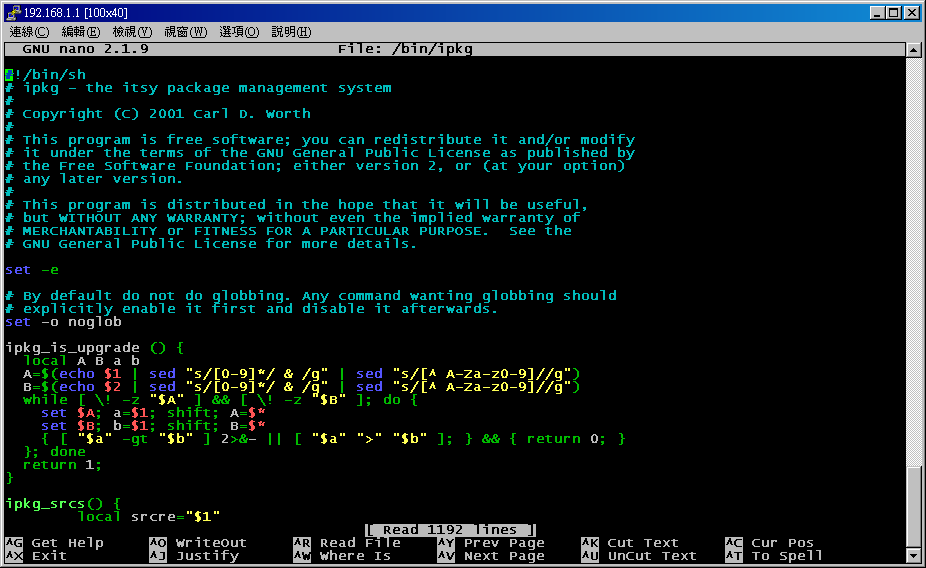
嗯, 行了.
在/opt/share/nano/下還有許多設定檔範例, 適用於不同的程式語言, 可以直接拿來套用. 或參考man nanorc, 自己寫個自己喜歡的設定檔.
當然還有其他選擇, 例如:Vim.
參考: GNU nano 文件.
同步更新wiki
離線
相關討論主題
| 主題 | 回覆 | 點閱 | 最後發表 |
|---|---|---|---|
|
|
21 | 120168 | 2019-07-19 21:40:01 作者 hemmis |
|
ASUS RT-N18U 安裝 optware 的後遺症 作者 kuolung
|
0 | 8449 | 2016-05-18 12:08:38 作者 kuolung |
|
ASUS RT-N18U 如何安裝 optware 作者 kuolung
|
2 | 13370 | 2016-05-08 17:51:07 作者 kuolung |
|
Optware 套件搜尋 作者 hippo
|
1 | 12199 | 2015-11-18 11:42:23 作者 rv2231 |
|
|
13 | 48286 | 2015-06-19 14:57:17 作者 kuochihchun |





