#11 2010-12-02 10:51:07
Re: 網路精品 ASUS RT-N56U 深入評測
這幾天陸續接到網友私下 PM 詢問 RT-N56U 與 RT-N16 兩者效能比較到底如何?
所以把手上的 RT-N16 刷至官方韌體最新版本,以同樣環境再重新測試一次,底下即為兩者效能比較圖供大家參考。
RT-N16 網路效能
測試環境:
Server:QNAP TS-419U gigabit NAS
PC:ASUS EeeBOX gigabit + D-Link DWA-160 Dual-band 無線網路卡
Firewall:disable
Jumbo Frame:disable
LAN to LAN:715Mbps
>iperf -c 192.168.2.60 -w 128k -t 60 -P 5
------------------------------------------------------------
Client connecting to 192.168.2.60, TCP port 5001
TCP window size: 128 KByte
------------------------------------------------------------
[1880] local 192.168.2.2 port 2067 connected with 192.168.2.60 port 5001
[1864] local 192.168.2.2 port 2068 connected with 192.168.2.60 port 5001
[1912] local 192.168.2.2 port 2065 connected with 192.168.2.60 port 5001
[1896] local 192.168.2.2 port 2066 connected with 192.168.2.60 port 5001
[1848] local 192.168.2.2 port 2069 connected with 192.168.2.60 port 5001
[ ID] Interval Transfer Bandwidth
[1880] 0.0-60.1 sec 1008 MBytes 141 Mbits/sec
[1864] 0.0-60.1 sec 1.01 GBytes 145 Mbits/sec
[1912] 0.0-60.1 sec 1013 MBytes 142 Mbits/sec
[1896] 0.0-60.0 sec 1.01 GBytes 145 Mbits/sec
[1848] 0.0-60.0 sec 1.00 GBytes 143 Mbits/sec
[SUM] 0.0-60.1 sec 5.00 GBytes 715 Mbits/sec
WLAN to LAN(EeeBOX 1T1R):41.4Mbps
>iperf -c 192.168.2.60 -w 128k -t 60 -P 5
------------------------------------------------------------
Client connecting to 192.168.2.60, TCP port 5001
TCP window size: 128 KByte
------------------------------------------------------------
[1912] local 192.168.2.3 port 4365 connected with 192.168.2.60 port 5001
[1864] local 192.168.2.3 port 4368 connected with 192.168.2.60 port 5001
[1896] local 192.168.2.3 port 4366 connected with 192.168.2.60 port 5001
[1848] local 192.168.2.3 port 4369 connected with 192.168.2.60 port 5001
[1880] local 192.168.2.3 port 4367 connected with 192.168.2.60 port 5001
[ ID] Interval Transfer Bandwidth
[1880] 0.0-60.1 sec 59.6 MBytes 8.32 Mbits/sec
[1864] 0.0-60.1 sec 58.9 MBytes 8.22 Mbits/sec
[1848] 0.0-60.1 sec 59.7 MBytes 8.34 Mbits/sec
[1912] 0.0-60.1 sec 59.9 MBytes 8.35 Mbits/sec
[1896] 0.0-60.1 sec 58.9 MBytes 8.21 Mbits/sec
[SUM] 0.0-60.1 sec 297 MBytes 41.4 Mbits/sec
LAN to WAN:714Mbps
>iperf -c 192.168.2.60 -w 128k -t 60 -P 5
------------------------------------------------------------
Client connecting to 192.168.2.60, TCP port 5001
TCP window size: 128 KByte
------------------------------------------------------------
[1880] local 192.168.1.2 port 1777 connected with 192.168.2.60 port 5001
[1912] local 192.168.1.2 port 1775 connected with 192.168.2.60 port 5001
[1864] local 192.168.1.2 port 1778 connected with 192.168.2.60 port 5001
[1896] local 192.168.1.2 port 1776 connected with 192.168.2.60 port 5001
[1848] local 192.168.1.2 port 1779 connected with 192.168.2.60 port 5001
[ ID] Interval Transfer Bandwidth
[1864] 0.0-60.0 sec 1.03 GBytes 147 Mbits/sec
[1912] 0.0-60.0 sec 1020 MBytes 141 Mbits/sec
[1896] 0.0-60.0 sec 1.01 GBytes 142 Mbits/sec
[1880] 0.0-81.5 sec 1010 MBytes 144 Mbits/sec
[1848] 0.0-81.4 sec 1004 MBytes 140 Mbits/sec
[SUM] 0.0-81.5 sec 5.00 GBytes 714 Mbits/sec
WAN to LAN:878Mbps
# iperf -c 192.168.2.20 -w 128k -t 60 -P 5
------------------------------------------------------------
Client connecting to 192.168.2.20, TCP port 5001
TCP window size: 212 KByte (WARNING: requested 128 KByte)
------------------------------------------------------------
[ 4] local 192.168.2.60 port 44494 connected with 192.168.2.20 port 5001
[ 5] local 192.168.2.60 port 44495 connected with 192.168.2.20 port 5001
[ 6] local 192.168.2.60 port 44496 connected with 192.168.2.20 port 5001
[ 3] local 192.168.2.60 port 44493 connected with 192.168.2.20 port 5001
[ 7] local 192.168.2.60 port 44497 connected with 192.168.2.20 port 5001
[ ID] Interval Transfer Bandwidth
[ 5] 0.0-60.0 sec 1.29 GBytes 185 Mbits/sec
[ ID] Interval Transfer Bandwidth
[ 3] 0.0-60.0 sec 1.31 GBytes 188 Mbits/sec
[ ID] Interval Transfer Bandwidth
[ 7] 0.0-60.0 sec 1.17 GBytes 167 Mbits/sec
[ ID] Interval Transfer Bandwidth
[ 6] 0.0-60.0 sec 1.19 GBytes 170 Mbits/sec
[ ID] Interval Transfer Bandwidth
[ 4] 0.0-60.0 sec 1.17 GBytes 168 Mbits/sec
[SUM] 0.0-60.0 sec 6.13 GBytes 878 Mbits/sec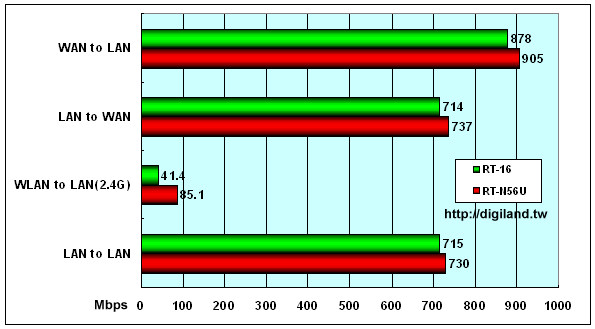
註:上圖僅就兩者皆有共同的項目做評測,實際上 RT-N56U 多了5GHz 頻段數據,因 RT-N16 僅支援 2.4GHz 頻段,所以這裡只把 2.4GHz 數據列出來。
技術問題請於論壇上集眾人之力公開討論,感恩

離線
#13 2010-12-02 17:02:19
Re: 網路精品 ASUS RT-N56U 深入評測
感謝Aven再次提供了如此詳盡的評測
辛苦了,感謝
500Mhz的RT3662跑出900Mbps的NAT吞吐量
http://www.smallnetbuilder.com/componen … temid,189/
看來自Ralink 384Mhz的RT3052F(EnGenius ESR9850)以來,NAT效能最高的CPU,逐漸由台灣本土廠商Ralink的產品佔據。
不過,比較幾張柱狀統計圖,產生一個疑問
LAN-LAN每次都小於WAN-LAN,比較不理解
照以往的例子LAN-LAN的值都是最大的,不知Aven可否再用其他方法驗證一下
譬如 NetIQ Chariot,或者實際RAMdisk下傳輸
離線
#14 2010-12-02 23:48:38
Re: 網路精品 ASUS RT-N56U 深入評測
前面所提的測試數據是以現有的環境進行測試,並非另外架設 Lab 來測試,不過我發現一件有趣的現象,同樣是 LAN to LAN 的 throughput ,A -> B 的結果跟 B -> A 的結果並不相同,我猜跟A,B 兩者的環境有關(例OS不同、CPU負載、網卡效能..)。
iperf 測試是以 client -> server 方式進行封包傳送,測試時 client 會針測試參數對 server 送出模擬封包,server 端僅就收到的封包數量做出統計,是否有可能因為clinet,server 硬體關係影響測試效能,這留待日後再討論,所以測試數據大家參考就好,重點在於兩台 Router 在同樣測試環境下,效能上的差異即可明顯比較出來。
技術問題請於論壇上集眾人之力公開討論,感恩

離線
#15 2010-12-04 01:37:01
Re: 網路精品 ASUS RT-N56U 深入評測
Aven 提到:
alexendra 提到:
另外國外價格129是美金嗎?
如果是美金可是與當初N16是同價位了(我當初買NTD$4500)目前國外提到售價的資訊並不多
前面提到售價資訊是參考這裡的:http://www.techxtend.com/TX_US/Product. … e=WEBTXGSH
不過 Ralink 是國內無線網路 SoC 大廠,SoC 採購成本上理應會比 Broadcom 來得低一些,所以 RT-N56U 上市價格應該要親民一點。
超頻者天堂的新聞稿 http://it.oc.com.tw/ocitview.asp?gitid=1482362
官方含稅定價要5,690元,價格不親民阿...
現在N16才3,999....
離線
#16 2010-12-07 22:41:22
Re: 網路精品 ASUS RT-N56U 深入評測
據可靠消息指出 大概這週或下週 PCHOME會獨家首賣
價格應該5000有找, 還有特別首購好禮喔
google 了一下 國外也有不少專業媒體的評測結果出來
大家可以參考參考 感覺真的是現在地表最強的router 
http://www.dinside.no/856686/asus-rt-n5 … band-ruter
http://nl.hardware.info/productinfo/109 … resultaten
http://www.chip.de/bestenlisten/Bestenl … il/id/639/
http://tech.wp.pl/kat,1009779,title,Rou … caid=1b5a4
http://mag.udn.com/mag/digital/storypag … _ID=286453
http://www.pcworld.idg.com.au/review/br … 78?pp=2#cb
http://twojepc.pl/news22812.html
http://www.netzwelt.de/news/84769-asus- … -test.html
http://www.haberler.com/benzersiz-tasar … i/2381727/
http://rtn16.homeip.net/blog/index.php?load=read&id=42
http://www.hardwareluxx.de/index.php/ne … er-an.html
http://www.netshop.no/Avdelinger/Dataut … 45042.aspx
http://www.hardwarezone.com/product-gui … view/96489
http://www.tcmagazine.com/tcm/news/hard … ips-europe
http://www.hardwarezone.com.ph/news/view.php?id=17565
http://www.oc.com.tw/readvarticlen.asp?id=20925
http://www.wall-street.ro/articol/IT-C- … ui-an.html
http://www.itfiles.ro/2010/11/asus-rt-n … -din-lume/
http://techinstyle.tv/blogs/asus-rt-n56 … heres-why/
http://playtech.ro/asus-rt-n56u-trafic- … ri-review/
最後修改: imclouds (2010-12-07 23:02:37)
離線
相關討論主題
| 主題 | 回覆 | 點閱 | 最後發表 |
|---|---|---|---|
|
ASUS RT-N66U刷Shibby 140 MultiWAN後設定為無線AP 作者 lcjh20516
|
0 | 4021 | 2022-08-26 12:56:28 作者 lcjh20516 |
|
|
159 | 459466 | 2022-08-14 06:06:27 作者 lcjh20516 |
|
|
21 | 97550 | 2022-08-14 05:54:54 作者 lcjh20516 |
|
置頂 |
132 | 439281 | 2022-06-07 10:13:50 作者 dennys |
|
|
45 | 164188 | 2022-05-06 14:32:17 作者 max7441 |









